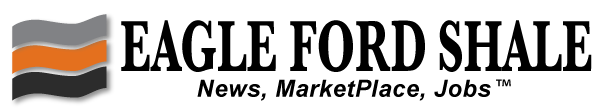Remember maps? Those huge sheets of paper had colorful graphic representations of geographic areas and showed the locations of cities, towns, highways, streets, mountains, bodies of water and a host of other information for the traveler. Using the map scale, a driver could estimate the distance and time needed for a journey and elect to choose a route that went around a busy city or one that didn’t climb a steep mountain range. (The one thing that few drivers couldn’t do with a map was get it refolded to its original convenient glove-box size.)
Truckers’ maps went beyond common road atlases by including additional job-specific details such as the locations of weigh stations, low overhead clearances and non-truck routes. (Plus they came bound in book form--no refolding needed!)
Truck Driving Maps Go Electronic
[ic-l]Increasingly, drivers are getting guidance not from paper maps but from electronic devices. Global positioning systems (GPS) use satellites to tell drivers where they are, where they are going and what lies ahead.
The Federal Motor Carrier Safety Administration (FMCSA) wants commercial vehicle drivers to realize that not all navigation systems are the same. Just as truckers’ maps differed from common road atlases, so do GPS systems.
“A typical system that a consumer might buy at an electronics or auto parts store may not have software programming to show low bridges, hazmat routes and other information relevant to commercial motor vehicle operators.”
Paying attention to warnings can spare you a hefty fine for pulling your 30-ton tanker down a road restricted to a weight one third of that.
The FMCSA believes it is critical for truck and bus drivers to use the right navigation system when operating a commercial motor vehicle. If you use a navigation system that does not provide important route restrictions such as low bridge overpasses the shortcut you thought would save you time and fuel may end up more expensive than you had anticipated. A wrong turn or unnecessary mile can cost you time, money and patience.
Commercial Motor Vehicle navigation systems differ because they:
- Take into account road widths which can affect speed limits
- Report road, weather and traffic conditions that could cause delays
- Alert drivers to elevations that can make driving a challenge
The FMCSA has created a visor card specifically for truck and bus drivers on how to choose the right navigation system intended for them. The visor card gives tips for safe use of navigation systems. It’s pictured here and you can also download it free-of-charge from http://www.fmcsa.dot.gov/about/outreach/education/GPS_Visor_Card_508.pdf. The visor card provides tips on selecting the proper navigation system designed for trucks and buses.
A navigation system has to be used properly to give good results. The information you get out of it is only as good as the information you put in it. The FMCSA visor card shows how to input data. For example, in order for the system to provide you with the appropriate route, you should enter all relevant information such as:
- Vehicle's length, width and height;
- Axle weight; and
- Any hazardous materials being hauled.
Drive Smarter, Be Safer
Give yourself every advantage by selecting a route that doesn’t throw avoidable obstacles in your path. Follow the recommended route and obey traffic, clearance and warning signs.
And it goes without saying: don’t drive while using a cell phone or texting. By planning your route and paying attention to your driving you can have a safe and efficient run.